G'day!
We are pleased to announce « Salut à Toi » version 0.4, which comes with many important changes, also regarding the project's life.
Salut à Toi is a powerful communication tool, free and multi-frontends. It offers some features like micro-blogging, instant messaging, an easy way to manage groups permissions (elsewhere called « aspects » or « circles »), games and much more.
Constantly designed with ethical and social thoughts (politically speaking), Salut à Toi (abbr.: SàT) is also bound to its social contract.
Being based on XMPP, SàT is decentralised and compatible with the other projects that use this protocol.
Before starting with the traditional listing of the new features, a few words about the evolution of the project. We are now two persons working full-time on SàT: so did Souliane, a friend for a long time, join me. We would like to live from the project, but we also want to respect our ideals (cf. the social contract) : we are firmly opposed to commercial advertisements, selling data or any similar behaviors.
We decided to organize ourselves as a self-managed entity, probably under the terms of a cooperative and we would like to start it this summer.
There are 3 economical models that we are thinking about:
- the first would be based on donations. This is a precarious model but it would offer us the largest independance in our decisions taking process.
- the second, more trendy, is the use of the so-called crowdfunding platforms. It is finally very close to the donations system, but it requires more work to file the applications etc. Moreover, we would need to select with care the platforms to be used.
- the third one runs more classically, based on services : technical support, specific customizations etc. This is the one model which would leave us the least interdependancy, and the least time to focus on the project itself.
We often discuss about the project organisation, the features to be implemented, etc. We not only agree that privacy is primordial, we also believe that it is not the sole aspect to be studied, and that the impact these kinds of tools have on our lives deserve some special attention. Technology is not neutral, so we are thinking about how to implement and design things, and we are open to discuss (in real life better then behind a screen) ; feel free to launch a discussion with us.
That being said, let's have a look at the change log!
The list is quite long (the last version was more than a year ago), here is a selection:
Micro-blogging
The micro-blogging has been much improved. Comments are now handled, still using the fine access tuning for Pubsub: comments inherit the permissions from the micro-blogs they are replying to. The unibox of Libervia was disturbing many people and it is now optional, the default behavior for typing messages being more classic.
Rich texts have been implemented. The system is quite versatile and it's easy to add new syntaxes that would be available for all frontends.
When you update some content, you can edit it using the syntax of your choice, even if it has been published with another one. Thus it is possible to edit in Markdown a post that has been originally created in XHTML.
For now, XHTML, Markdown and raw text are available, more should arrive soon (for instance Dokuwiki and Dotclear's syntax).
The textual (micro)blogs are now recognizing and displaying inline URLs.
In addition to the rich text edition, a WYSIWYG edition (also to be used as a preview feature) is available in Libervia.
And there's still the static blog to display your public messages. It is now completed with an Atom feed. We are getting closer to a full decentralised blog engine and we plan to
move our own blogs to SàT by the next release, so some import tools to migrate from Dotclear and Dokuwiki are to be expected.
Messaging
It is possible to send messages in carbon copy or blind carbon copy, according to the XEP-0033
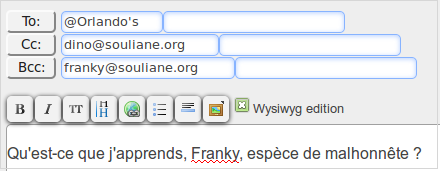
The MUC configuration has been implemented (the menu is currently only available in Primitivus)
Chat states notifications have been implemented, letting you know if someone is writing to you or if she/he left.
one plugin is adding some IRC-like commands e.g. /nick or /join
Command line
thanks to Dal, jp – the command line frontend – has been upgraded to ArgParse, allowing a proper commands refactorisation and confirming jp as being an XMPP “swiss knife”.
it's easy to forward a command or pipe output to a contact, but also to create a remote control (see below) or to transfer a file. Some more commands to publish micro-bloggs, manage your roster etc. are planned.
there's a bundled script to offer you the auto-completion with Zsh
Misc
important work on the extra-features for the discussion rooms. The Collective Radio (allowing the members of a discussion room to upload some music and listen to it at the same time) has been improved, it also handles the user leaving and return.
Ad-Hoc commands are available, allowing to remotely control an entity with any XMPP client
messages notifications are available in Libervia (a contribution from Link Mauve): if someone is talking to you while the tab is hidden, a message should appear on your desktop.
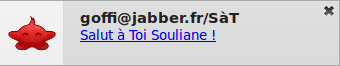
In Libervia: in addition to the drag and drop which was already available, you can click on a contact or a group to open the associated widget. Widgets can now be moved from one tab to another.
considering the importance of the groups in SàT (used a lot to manage the permissions), a roster management user interface has been added to Libervia
a mini XMPP discovery service has been started, it's already running on the libervia.org demonstration server.
Under and around the hood:
Some heavy refactorisations have been done to ease the development of future frontends e.g for small screen devices.
The SQLite database is automatically upgraded.
Some work has been done on the testing system, with the installation of a buildbot ( https://buildbot.goffi.org ) which is running a test batch after each commit.
Some SàTellites projects:
- SàT Pubsub (based on Idavoll) is a Pubsub component for Prosody to manage fine access tuning, it's used for micro-blogging
- Urwid SàText (based on Urwid) is a widgets library for console display, used by the frontend Primitivus.
- "Salut" is a XMPP directory, at a very early development stage
Did you know ?
Some reminders about a couple of (hidden) features:
In Libervia you can position your widgets over several columns / lines
SàT comes with an IMAP server that let you use a MUA like Firefox or KMail to read your messages
Future
Beside our projects regarding the cooperative, the following should happen from the technical perspective:
- an important work concerning the security. Until now, we left on purpose this aspect behind, to not do things by halves and fully focus on it when the time has come. So we plan to integrate HTTPS to Libervia, end to end encryption and password encryption in the database.
- finish the micro-blogging support and migrate our own blogs to SàT
- (hash)tags
- frontends/ports for telephones and tablets, Windows (and Mac?)
- update the Bellaciao frontend (Qt-based)
- RSS/Atom feed integration
- event and calendar management, etc.
We plan to release a public version this summer, it would be the first named version and, as already announced, it will be named « la Commune ».
Credits:
A big thank to contributors:
- Link Mauve (Emmanuel Gil Peyrot): notifications Twisted plugin for Libervia, style improvments
- Dal: jp profiles management, ArgParse in jp
- Robotux (Thomas Preud'homme): locales correction, distribute update
thanks also to packagers (Naha and Robotux for Debian, Link Mauve for Arch, and surely other that we don't know, don't hesitate to contact us).
thanks to Elefantom for using daily the demo, and to give us several feedbacks
thanks to Parinux and Nanterrux to invite me for a talk, and to the JDLL where we'll be again this year.
thanks to the Loop to host the first Salut à Toi hackathon :). Ambiance and location where great.
thanks to Luc and Manu for the interview in the "Symbiose" emission, and for the following discuss.