Salut à vous !
No news is good news ! The lack of news on the blog lastly is due to the work on Salut à Toi, which is comming in a new 0.3.0 release.
Really a lot of new things in this release, the 0.2 being more that one year old. If you follow the blog, you should have seen some of them like the radio collective, the pipe over XMPP, Primitivus becoming modal, the license change to full AGPL v3 or the group microblogging improvments.
Other are still in early stage like the "Bellaciao" Qt frontend, or the quiz game. This year also came the new website, and misc other additions, more or less big. I will not talk again about all of this, there were already posts about most of named features. The installation instructions are at the bottom of this page.
Instead, let's talk about the new online demo. You'll find it at http://www.libervia.org, and you'll just have to click on "register" to easily create a new account. This account come with a Jabber address (Jabber Id or jid), and will let you talk to the world. Don't hesitate to join the SàT room (menu "Groups/join room", then let the default address which is the one of the room: sat@chat.jabberfr.org) to ask your questions or just talk about the project.
Web Interface
The main goal of this demo is to let you try the web interface.
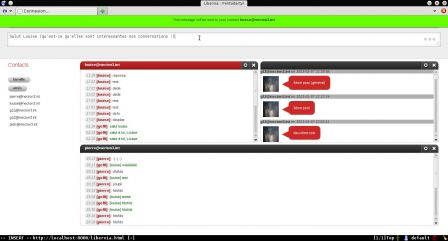
You can add widget as you want by drag and drop. This way, by moving the name of a group (well, you'll need to add some contacts of course ;) ) to the center, you'll create a new panel with the microblogs of this group. If you do the same thing with a contact, you'll start a chat. Drag over the "contact" header in the same spirit, and you'll obtain a panel with all microblogs, from all groups. In the future, it should be possible to save the layout to bring it back easily.
To send a message in a discussion, you need to click on it (the title bar become red, like for Louise in the screenshot above). When you enter a text, a green banner certify you that you're talking to one person or in a room.
If you unselect the widget, you can either click on an other one, either click on the gray space under the text entry (it's the status area). If you enter a text without nothing selected, it will be your status message.
For group microbloging, enter the target group by writing your message like this "@group: message". e.g.: "@friends: Salut à Vous !". A message written like "@@: Salut à tous" will be public (readable also for people which have no account, see below). NB: the banner will be blue for a group message, and red to say "careful, this message will be public, either for people you don't even know".
You can also try the collective radio, or the french tarot game (which will hopefuly work correctly).
public microbloging
the public messages page is a the following address: http://www.libervia.org/blog/login (e.g.: http://www.libervia.org/blog/goffi). Here you'll find open microblogs (the ones written like "@@: message") from the person, a bit like identi.ca or Twitter. This page is currently really basic, it will for sure become better with time.
using an e-mail client(MUA)
Like seen previously on the blog (well, in french actually :) ), you can use an e-mail reader like Thunderbird, KMail or Mutt to connect to SàT.
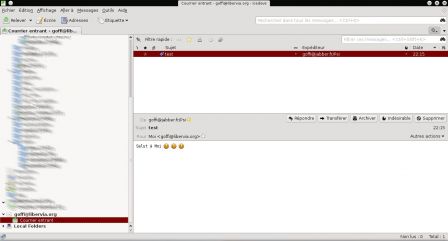
So far it's really basic (it's not yet possible to create directories with IMAP, the account must be logged will using the e-mail client, you can't send message on the traditional e-mail network), but this should become better and better to finally bring a full e-mail server.
This feature show the way to many experiments through XMPP gateways or project like Weboob.
Thank to it, we can for example send message through KMail to IRC, SIP or SMS (using gateways like Spectrum's ones).
Add Weboob to this (using an XMPP gateway that I have started), and you'll can send messages to website like DLFP.
We can imagine "smart" answer: are you never annoyed by receiving notifications for messages from a website, and to have to connect to it using a web browser, just to read and/or answwer the message ? It will be possible to automate this, so you'll can do everything from your favorite email software.
I have other ideas in head, which should slowly come.
To use this, you have to indicate your jid (which is like login@libervia.org) as your e-mail address, the IMAP and SMTP server to use are www.libervia.org (both) and the respective ports are 10143 and 10125.
So far, you have to be logged to the web interface to be able to check you e-mail with your e-mail client, a issue which will of course disappear in the future. Other issue: you can't create an IMAP directory yet, so you'll have to save your messages/draft and other templates locally (in Thunderbird, in the account parameters, you'll have to put "Local Folders" for everything in "Copies & Folders").
Once the configuration is done, you can try with a jabber contact: ask her to sent you a "normal" message (the ones with a subject) with - for example - Psi or Gajim, and answer her with you e-mail client :)
Installation
The installation should be really easy (for people on GNU/Linux: multi-platform is not yet managed; please be patient ;) ), as the project is on pypi. So, a simple "pip install sat" (as root) should be enough. If you're using Arch, a package is already here (thanks to Link Mauve). On a fresh install of Debian, the following command should install "Salut à Toi" (to enter as root):
#apt-get install python-pip python-dev
#pip install sat
Once SàT is installed, you can launch it (by entering "sat"), then use the console ui (by entering "primitivus"). To use Wix, you'll have to install media as shown on the wiki. And don't forget the new website, with useful links and some screenshots: http://sat.goffi.org
Okay, I think this post is long enough (and I need to sleep to be honest), see you soon...
Goffi