It's my pleasure to announce the release of the first alpha version of Salut à Toi 0.7.
This is the occasion on one hand to show the state, advancement and direction of the project, and on the other hand to launch a call for contributions.
In this article I will show you a part of Salut à Toi capabilities, and explain briefly how to use them.
You'll find a link to an .apk file to test Cagou on Android in the "Test it!" section.
As a reminder, Salut à Toi is a collaborattive ecosystem, which is multi-frontends (web, desktop, mobile devices, terminal, command line), multi-platforms, and multipurpose. It let you handle your communications, organise yourself, share your files, etc. It is also, and above all, an activist project which think about the impact of new technologies on our lives, and which tries to stimulate public debate.
We'll concentrate on the web and desktop/mobile frontends, because those are the ones which will most probably be of interest to the mass.
Web frontend (named "Libervia")
Libervia has seen major changes, with a new web framework.
The idea, which has been explained in a blog post is to offer base components (account authentification, permissions, comments, etc.) ready-to-use and decentralised thanks to XMPP. This way we easily build website which are automatically decentralised and federated.
Please note that everything is prepared for translation, but for now only English is available. Help would be much appreciated to improve on that!
Let's check the available features:
Chat
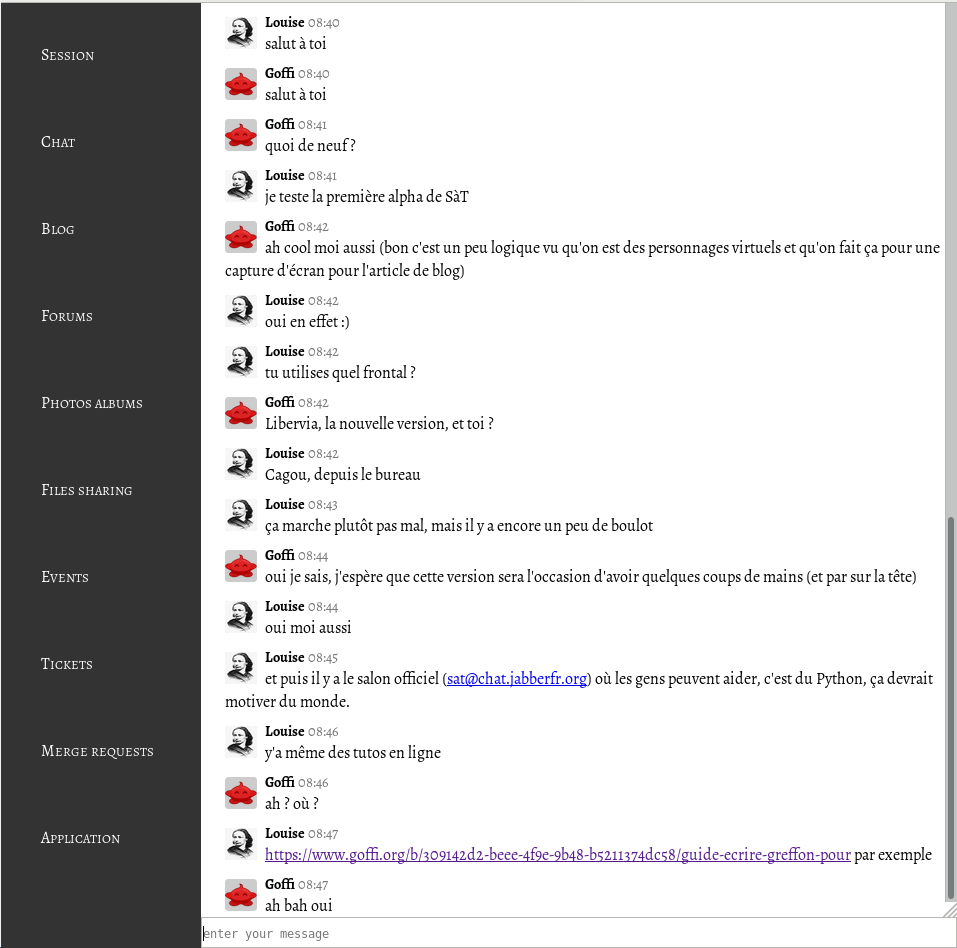
Let's start with the most obvious, there is an instant messaging page. To use it, you just have to click on "chat", et to log in if it's not already done.
You'll land on a panel with the rooms in your bookmarks, you just have to click on one of them, or to specify an identifier (jid) of a new room/contact.
It is for now quite basic, but still you can enter "/help" to check textual commands.
Blog
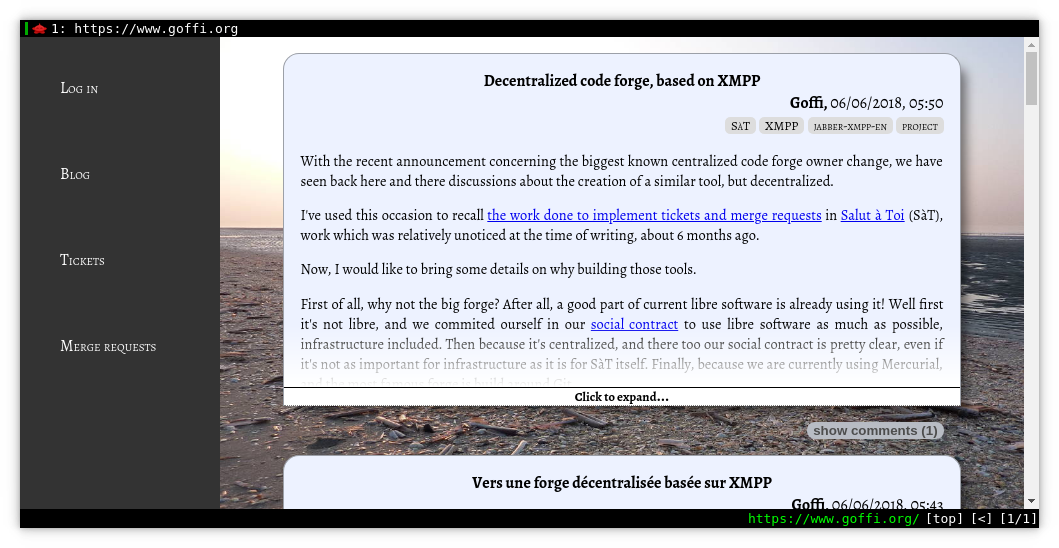
One of the flagship features of SàT, really rare in XMPP world (the only actively developed other client implenting it being Movim), is the blog (which is then decentralised).
A click on the menu will bring you to a "discover" page where you'll find your contacts with a blog. Click on one of them to read, or specify an identifier to read a blog which is not in your contacts.
Forums

Unique feature in XMPP world, SàT propose forums, allowing to organise discussions in categories. Because forums are under the hood the same thing as blogs, it is possible to use a blog as forum and vice versa.
The addition of new forums is done by an administrator using command line tool "jp" (see below).
Events
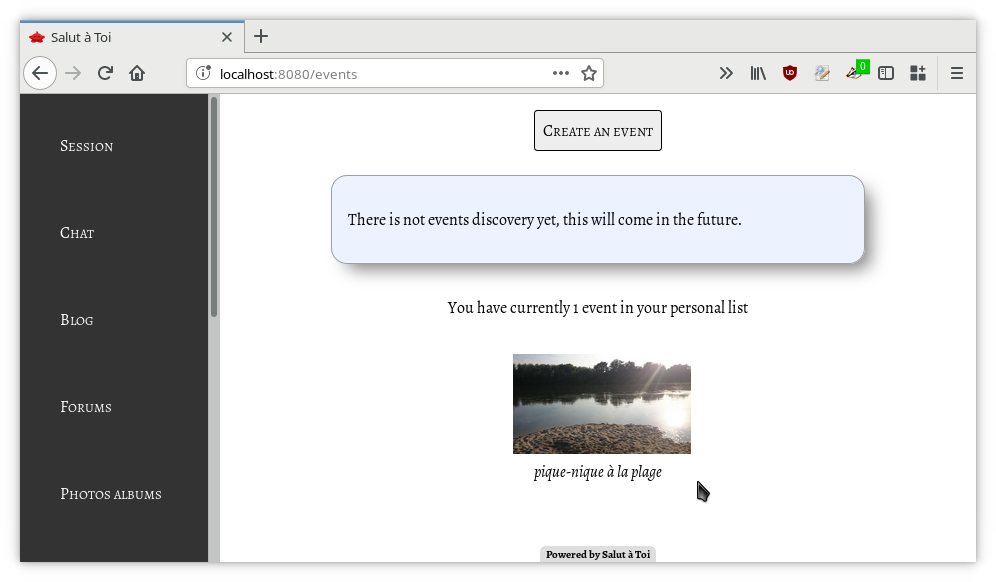
Other feature not seen elsewhere in XMPP (and in decentralised software?), SàT allows you to create events, and of course to invite people.
As with other features, the page is thought to be easy to use: you have a button "create an event" which bring you to a form. A name, location and date later (and optionally a picture to associate), and your event is created. You'll then land to an admin page where you'll have the possibility to invite people.
Events are private for now, only your guests and you have access to it, but public events are also planned.
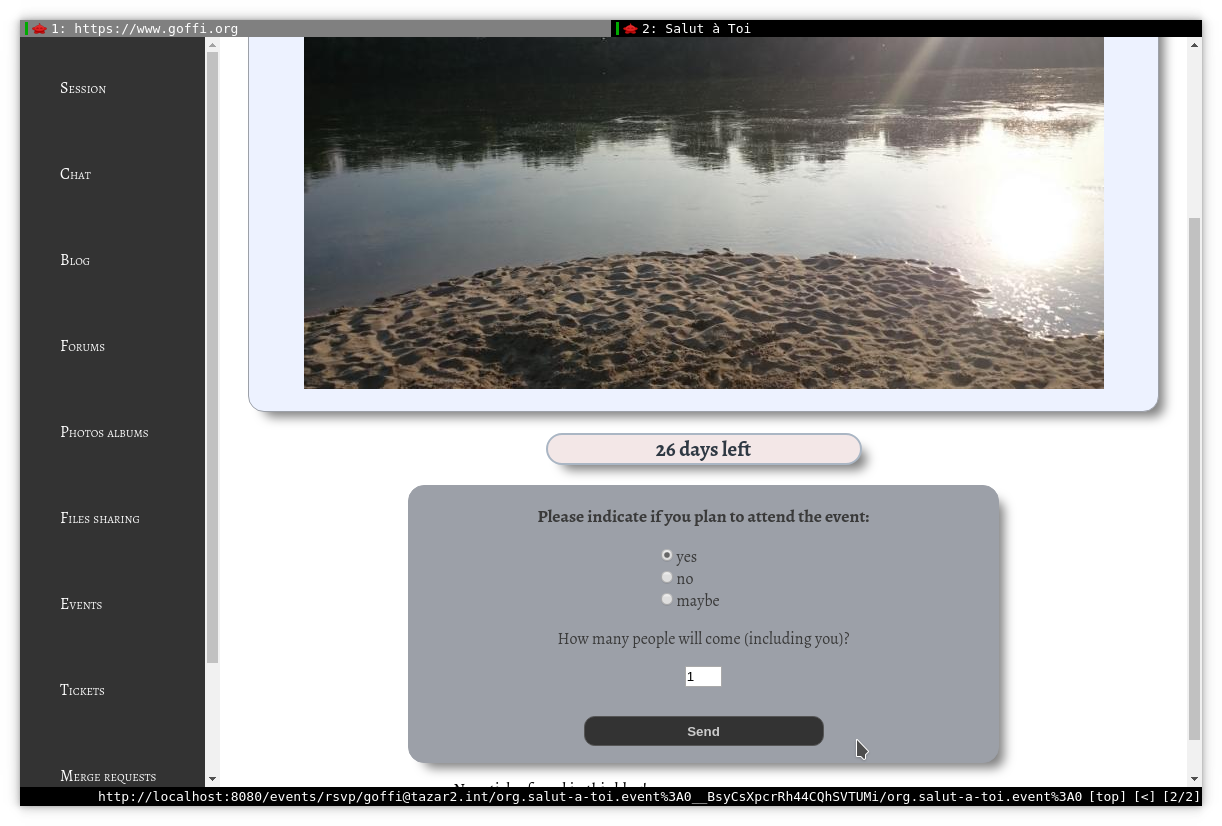
Please note that it's possible (but not yet from the web interface) to add arbitrary fields to your events, for instance to let your guest specify what they'll bring to a picnic.
File sharing
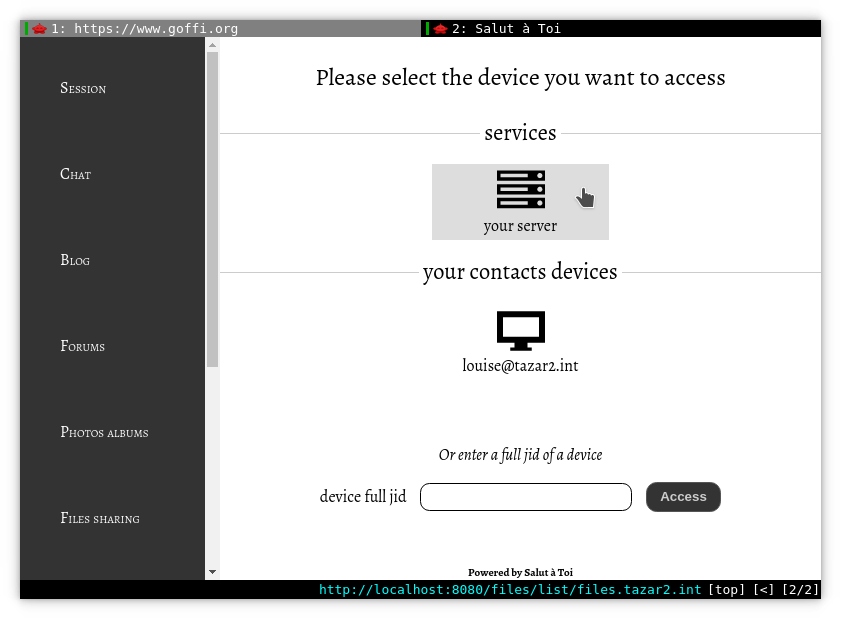
Here we are talking about a feature useful daily, and in many circonstances. Salut à Toi has long been able to send files, or to upload them on your server, but we are talking here about sharing one or many directories, or to upload in an advanced way on a serveur component.
All of this is explained in a recent blog post, but let me add 2 use cases to understand well:
-
you are home, you've just taken a video and some photos on your phone that you want to get on your computer. You have installed Cagou, the desktop/Android frontend of SàT on your device and already shared your photo directory. From your desktop computer, in the "file sharing" mode you see your device and you can directly download the video and the photos from there. The connection will be done directly on your local network, from device to device, and your files will not go throught a external server located whoever knows where.
-
you have files that you want to access at any time from anywhere (pictures or working documents for instance). You put them in a virtual directory on your file sharing component (a SàT instance too) and you can access it as simply as for the previous example.
Note that while with Cagou the connection is done directly when possible, it's not the case for Libervia which will first download the file on the server, before taking it throught HTTPS. WebRTC will be needed for the direct connection, and that's planned for 0.8 release.
Permission are handled easily: you specify who can access your files in a couple of clicks.
Files are transfered in clear for now (unencrypted), but this should not be the case anymore once finale release is here.
Photos albums
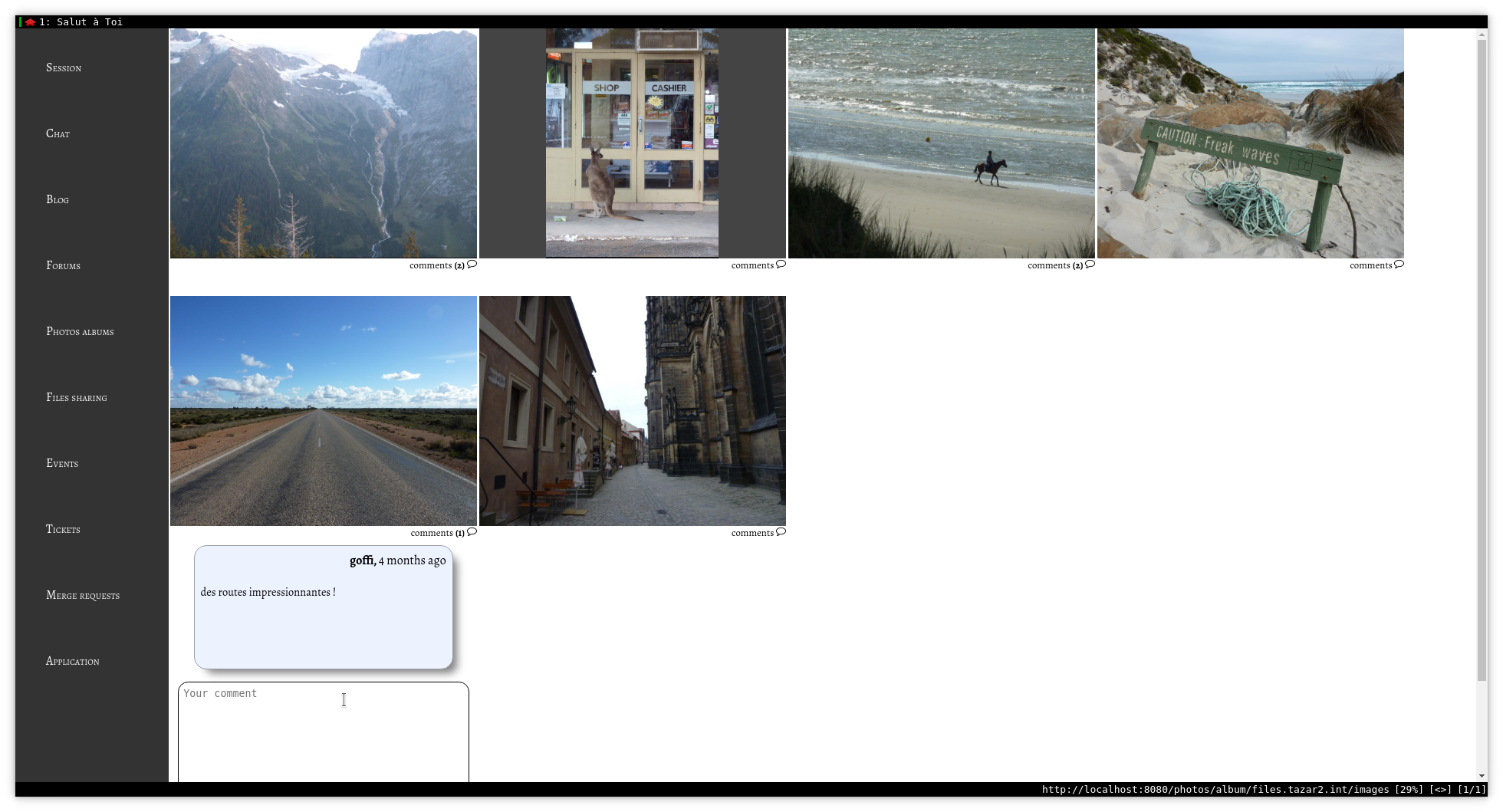
Based on previous feature, a photos album mode display a directory containing only photos with adapted view, an with comments.
Permissions are really useful here, allowing to let, for instance, only your family see an album.
It's not yet possible to access an album from the interface of Libervia, to test it you'll have to change the URL by hand from the file handling page (by replacing files/list by photos/album).
Tickets
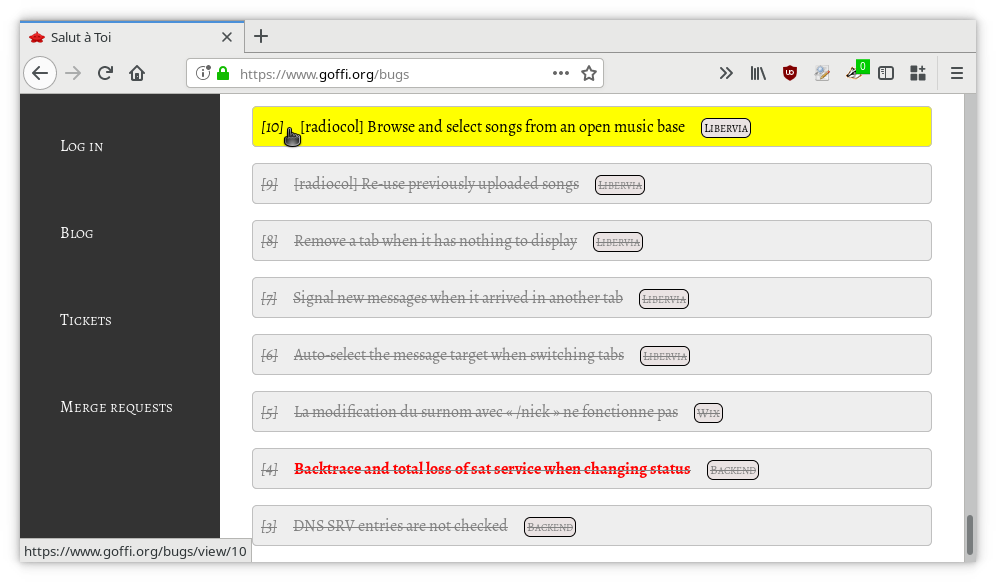
Developed from our own needs, SàT now handles tickets in pretty much the same way as a code forge. This is classical issue tracking, bugs report, tasks to do, etc.
Fields are free, it's really easy to use this feature for any kind of list: TO-DO tasks, but also, for instance, shopping lists.
Merge requests
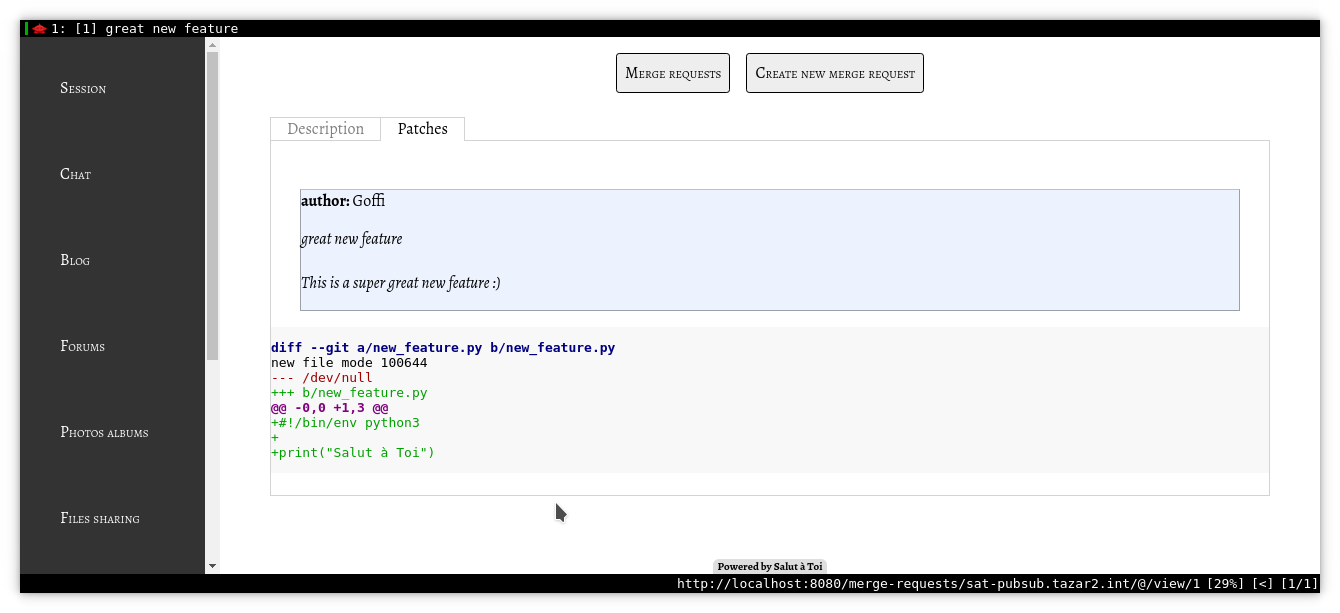
In the same spirit as tickets, SàT also handle "merge requests". Developed and used primarly for SàT itself, this system has the benefit or not being tied to a specific tool (like Git or Mercurial). Il is currently used with Mercurial, but it is possible to use it with whatever we want, and I'm not only talking about software code here.
Those 2 features means that SàT is a decentralised code forge. Even if it's still relatively basic, it has the benefit of being easy to use, flexible and adaptable. Furthermore there are only a few decentralised code forge at the moment (we can probably count Fossil, maybe some others).
Once again, contributions would accelerate things and would permit to have a very powerful tool.
Application

To conclude this small tour of Libervia, we have to mention the application which is an entirely dynamic page, more elaborated but also more complicated to use (one of the main base version goal is to be easy to use).
Libervia web application allows to use widgets that you can drop next to each other, to do end to end encryption (OTR), or to publish blog post in simple or WYSIWYG mode, with the syntax you like (Markdown for instance).
It's the historic application which, for technical reasons, is now under minimal maintainance and have a few issues (like the contacts which can appear 2 times as seen in the screenshot above). It will be re-written for SàT 0.8, but it's let in place in this release for people who want to use it.
Cagou (desktop/Android)
Promised after the success of our crowfunding campaign, which allowed us to get a bit more than 3000 €, Cagou is our new frontend for desktop and Android devices. Its goals are to be modern, easy to use, and powerful.
Its original UI is inspired from Blender, and let split the screen to show several widgets at once. This UI has been thought in a way that it can be used even without knowing this split capacity, while being straightforward to use once the feature has been discovered.
To change mode, you just have to click on the top left icon.
For now, 5 modes are available: chat, contacts, file sharing, widget selector, and settings.
On the very top, you have a menu (only on desktop), and a notification zone, where messages appear for a few seconds and are visible entirely when clicking on the head of the left Cagou. On the other side, an other Cagou head can appear when you get notifications needing a user interaction (new contact for instance, or authentification request – see below –). This way, no popup will steal your focus while you are writing a message or doing something else.
Split
It is possible de split the screen as much as you want by clicking on the 3 dots area (on top and left borders), and then moving your mouse/finger. If the bar is red, this means that you'll close the area.
Here is a small animation to make things more clear:
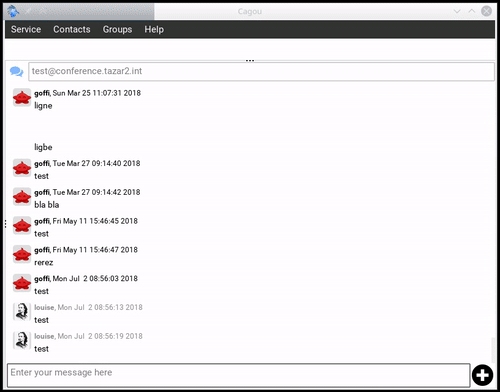
You can organise the way you want, and monitor several things at the same time. In the future, it should be possible to keep handy widgets organisations so you can re-use them easily.
Chat
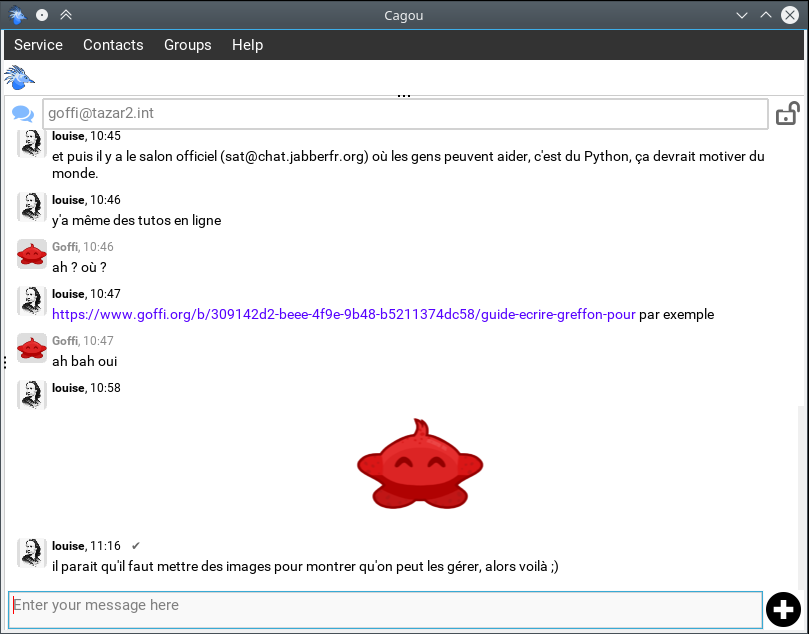
The chat should be relatively intuitive. The top area show the current room or the identifier (JID) of the person you're talking to. It is possible to enter an other identifier manually to change room. For instance you can enter sat@chat.jabberfr.org to come on Salut à Toi room.
Still on the top area, the "padlock" icon on the right (only visible in 1/1 discussions) allows you to encrypt the conversation end to end, with OTR only for now (see below).
If you have several discussions at the same time, you can switch from one to the other by swiping your finger horizontally. Only discussions not already visible somewhere on the screen will be available, and for now they are in alphanumeric order (most certainly recent discussions will be available first when stable release will be out).
Finally, in the bottom area, in addition to the text input, you can see a + button with a circle which allows you to open a media transfer panel. On the desktop for now you can only select a file from your file-system, but on Android you can select/take a picture/video, a file or record an audio message. In every cases you can choose if you want to upload the file on your server, or send it directly to your contact, without transiting by the server.
file sharing
The principle has already been explained for Libervia, here is an animation showing how to share a directory with Cagou:
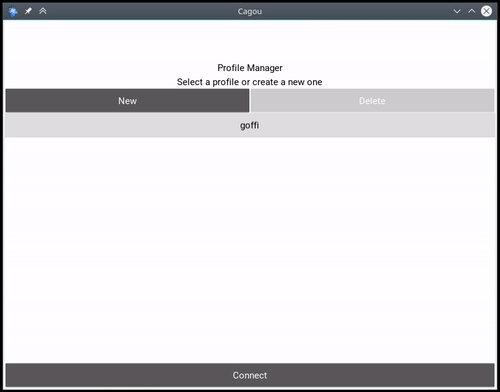
As you can see, you just have to do a long click/touch on the directory or file to share, and to select people which will have access to it.
You can click on "share local files" button, in the header zone, to change mode and see the device which are sharing. You'll then see – as with Libervia – 3 areas: the first one with sharing component, if any, the second one with your own devices (your phone or desk computer for instance), and finally the devices of your contacts. Once again, the input area let your filter devices to show.

Third party website authentification
SàT is a project which push the use of XMPP in every directions, and this include authentifying on third party websites. The idea is to be able to authenticate yourself without having to create an account on any website just by giving your JID.
Here is a video demo, thanks to the demo website made by jnanar, the screen on the right is a phone (displayed thanks to scrcpy):
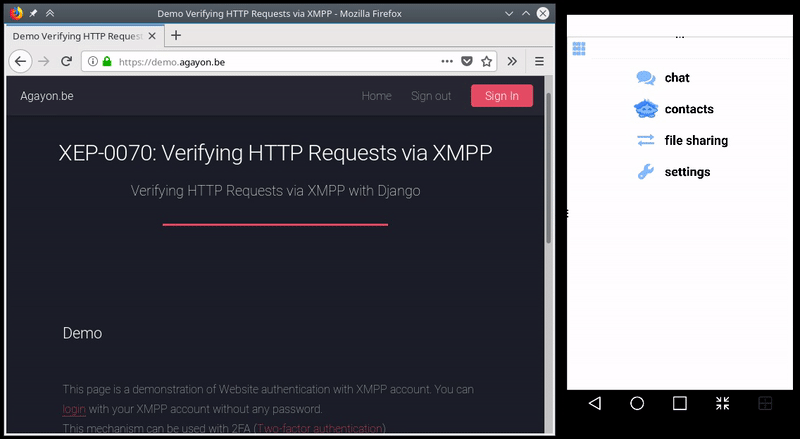
You can implement this in your own website either by using Chteufleur component (Chteufleur is actually the original implementer of the feature in SàT, many thanks), either by using a server where it's already available (it's for instance the case on jabberfr, thanks to the admins of this server).
Please note that once it's in place, in your website you just have to do a single HTTPS request to validate authentication.
Contacts
No need to take much time on this mode, but it's good to know that you can add a new contact there (with the top button), or delete an existing one with a long click/touch.
A simple click will launch the chat mode with the selected contact.
Command line (JP)
There are far too many new things in jp to describe everything here.
Some useful informations anyway:
- in jp we always put commands first, then arguments (
jp [command] [subcommand] --arg_1 --arg_2 --etc)
jp [command] --help tells you how to use a commandjp shell let you use a REPL shell- it is possible to have high level and low level commands. For instance with the blog, you can have blog posts in a nice way by using
jp blog get -s bloger@somewhere.tld -O fancy, or the raw XML with jp pubsub get -s bloger@somewhere.tld -n urn:xmpp:microblog:0
- many commands have an output mechanism with
--output (or -O). For instance jp blog get -s bloger@somewhere.tld -O json let you find metadata of a blog feed in JSON
- jp can generate static websites thanks to
--output template
- when the website generator handle it, you can directly use the blog URL to edit it. For instance, I can edit one of my last posts by using
jp blog edit -u https://www.goffi.org/b/khii3yEKWDhmNYSDt5GGrY/vers-forge-decentralisee-basee-xmpp where https://www.goffi.org/b/khii3yEKWDhmNYSDt5GGrY/vers-forge-decentralisee-basee-xmpp is the URL of the HTML generated page. I then have my text editor showing the code of my page on one side (in my favorite syntax) and the metadata on the other. Note the this works with webpage generated by Libervia, but also by Movim.
A small demo of the shell to read a blog:
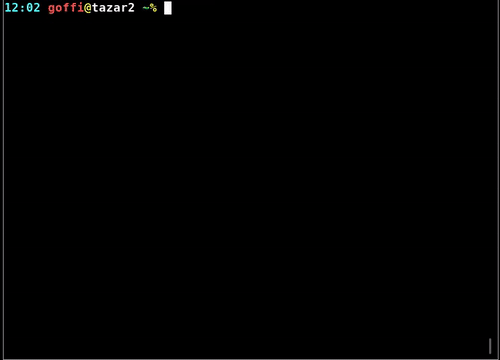
Test it!
You can test all this, the installation instructions are available (in English only, we are lacking resources to translate) on the wiki by clicking here.
SàT (backend + jp (CLI) + Primitivus (TUI)) is available in Debian experimental (thanks to Robotux, Naha, Debacle and other packagers).
SàT and its frontends (jp, Primitivus, Cagou, Libervia) are available on Arch Linux (thanks to jnanar and Link Mauve)
We got confirmation that SàT and Cagou are working on Mac OS X (thanks to xma), we would like help of people to also test it on Windows, BSD*, or anything else.
You can test on Android by clicking on this link from your device (installation from external resources must be activated from settings).
Note that this is an alpha version, that means:
- it crashes, the code is not stable
- all features are not finished, or even here
- it's not optimised yet
- it's not polished
Oh, and while we are talking about features not yet implemented, there are strong possibilities that end to end encryption with OMEMO will be implemented before final release, thanks notably to the new Python module available (thanks to Syndace, the author). End to end encryption is already available for years in SàT, but only with OTR so far.
Participate!
A last animation to show you the automatic language detection, an experimental feature:
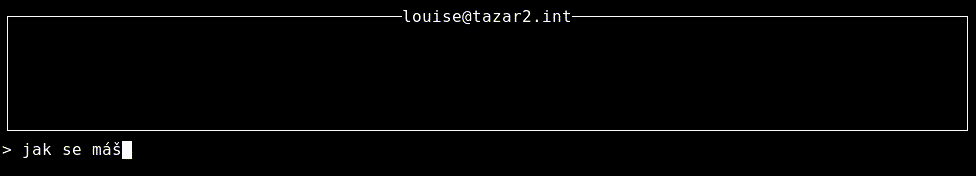
Let's stop here for the features, but we have not seen all of them.
As you can see, there's a lot to play with, and there is enough for every taste in this project.
And that's good, with summer holidays you'll have more time, a perfect occasion to contribute to a unique project, ethics and activist.
Do not hesitate to come on SàT XMPP room (sat@chat.jabberfr.org, also available without account, from the web).
If you are lacking time (picnic on the beach is nice too), support on Liberapay and/or adhering to the association is also helping.
Try to spread the word around you, our project lack visibility and needs you. If you are willing to host an instance, you can start to test (in a "experimental/not stable" part of your website), and give us feedbacks. We are also looking for people helping to package in every place where it's possible.
Thanks in advance, and see you soon!